Hur man installerar BP Doctor Smartwatch-appen på smartphone
För BP Doctor Med 6,7 och BP Doctor Pro 12, installera APP "Healthwear"
När du får klockan, öppna klockan, glid försiktigt ned med fingret, välj QR-kodknappen i mitten, skanna och installera med mobiltelefonen för att installera APP. För specifika steg kan du se videon.
För den gamla kunden, vems app är "Smart Health" på telefonen, följ följande instruktioner.
Vår Bp Doctor Smartwatch kan ansluta till appen "Smart Health"
När du får din klocka, om du vill se eller övervaka din kropp genom din telefon, måste du installera en APP på din telefon.
Det finns tre sätt att få denna APP installerad.
1. Det finns QR-koder på instruktionsböckerna, du kan skanna den för att installera "SmartHealth"-appen.
2. På vår hemsida finns en eelektronisk manual, du kan skanna QR-koderna för att installera appen "SmartHealth".
3. Du kan skanna QR-koderna enligt följande anvisningar.
4. Du kan gå in på stora applikationsmarknader för att ladda ner och installera "SmartHealth"-appen.

Obs: Enhetskrav: iOS 9. 0 och högre; Android 4.4 och senare, Bluetooth 4.0-stöd.
Installationsproceduren för app är som följer:
1.Öppna mobilklienten för att ställa in personlig information
2. Växla till sidan "Enhet" och klicka på bindningsenheten
3.Klicka på din enhet i listan över skannade enheter. Bindningen är klar.
4.Öppna bp doctor-appen, namnge "SmartHealth"-appen på din smartphone och skapa ett konto.
5.När du har skapat ditt konto, logga in och anslut klockan och din
smartphone med Bluetooth, det kanske tar flera sekunder att slutföra anslutningen baserat på Bluetooth-signalstyrkan.
smartphone med Bluetooth, det kanske tar flera sekunder att slutföra anslutningen baserat på Bluetooth-signalstyrkan.
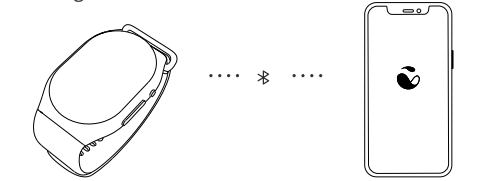
TIPS: När du installerar APP, kommer vissa Windows att dyka upp för att bekräfta, välj att acceptera, annars kommer APP på vissa datatelefoner inte att kunna spåra och synkronisera. Om du redan har APP installerad, kontrollera om alla alternativ är i grönt som visas i skärmdumpen nedan.



